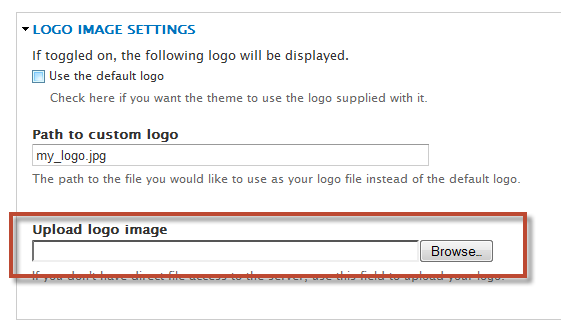To remove the default logo:
- Click Appearance, then Settings.
- Scroll down and open the section for Logo Image Settings.
- Uncheck the box Use the default logo.
To upload your own logo image:
- Click Appearance, then Settings.
- Scroll down and open the section for Logo Image Settings.
- Click Browse.
- Locate the logo image on your computer or server.
- Select the image and click Open.