To create a Quick Tab:
- Click Structure, then Quicktabs.
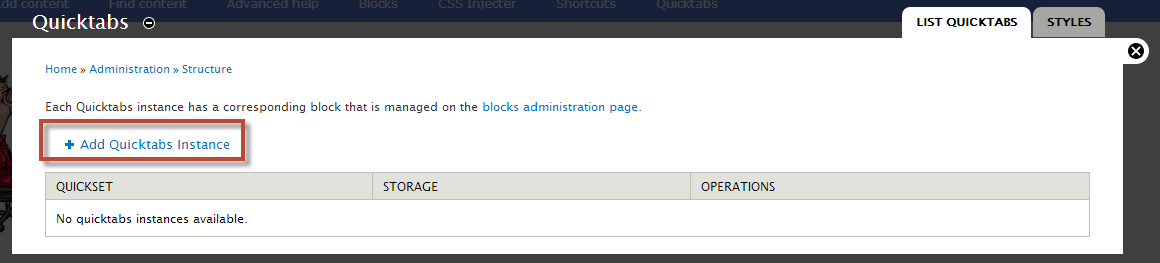
- Click Add Quicktabs instance.
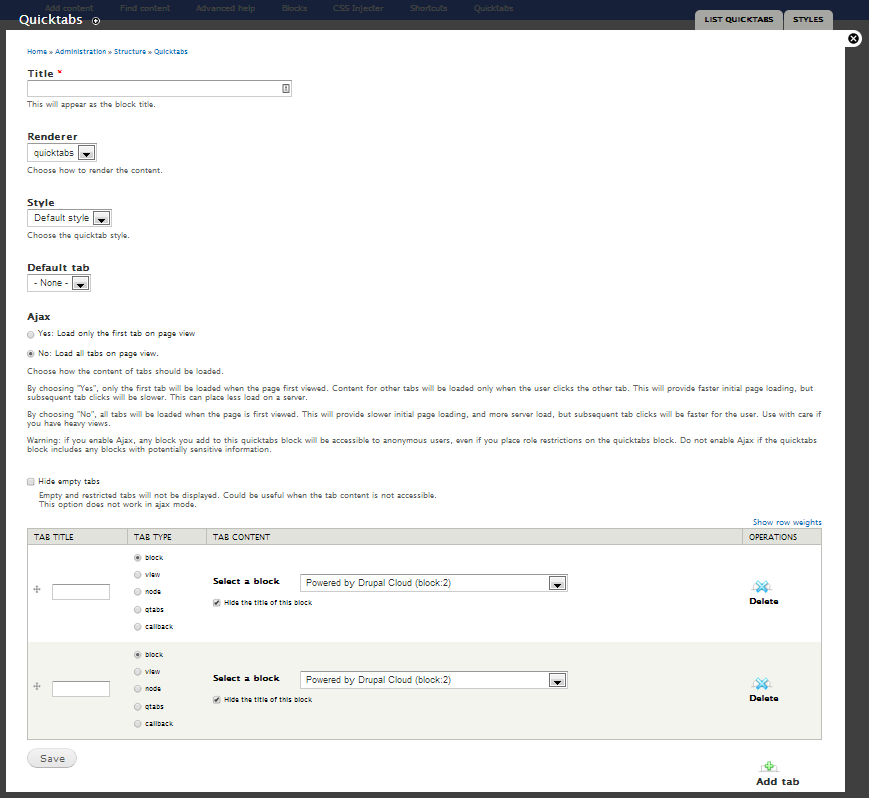
- Add basic information about your quicktab
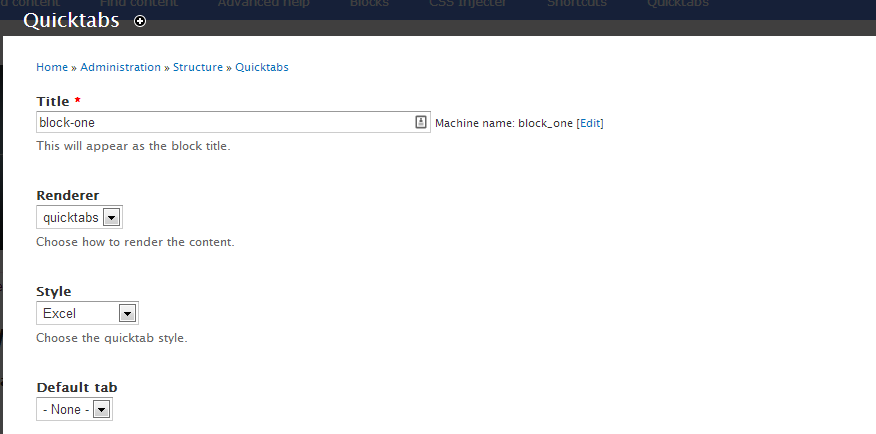
- Enter a title for your quicktab
- Leave Renderer on the default choice quicktabs
- Choose a style for your quicktab
- Select a default quicktab (you will need to define the tabs first)
- Choose how the content of tabs should be loaded (read the explanation before choosing)
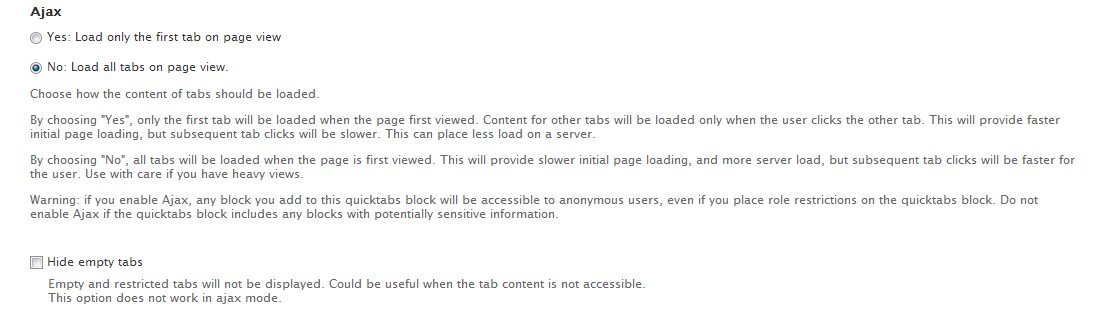
- Decide how empty tabs will be displayed (read the explanation before choosing)
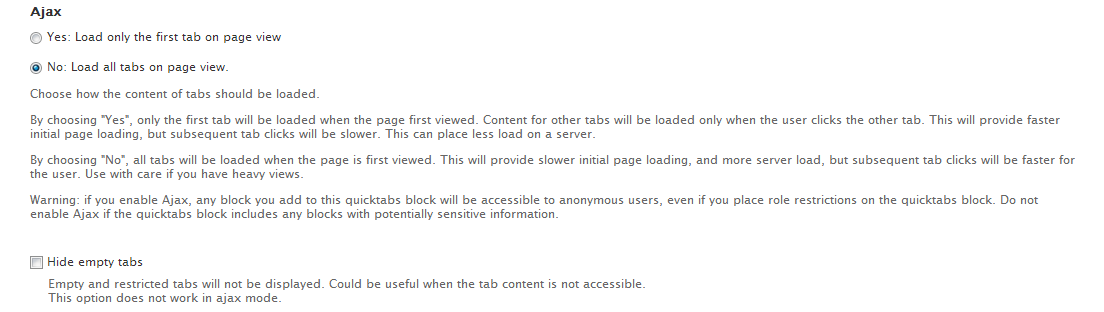
- Enter a tab title
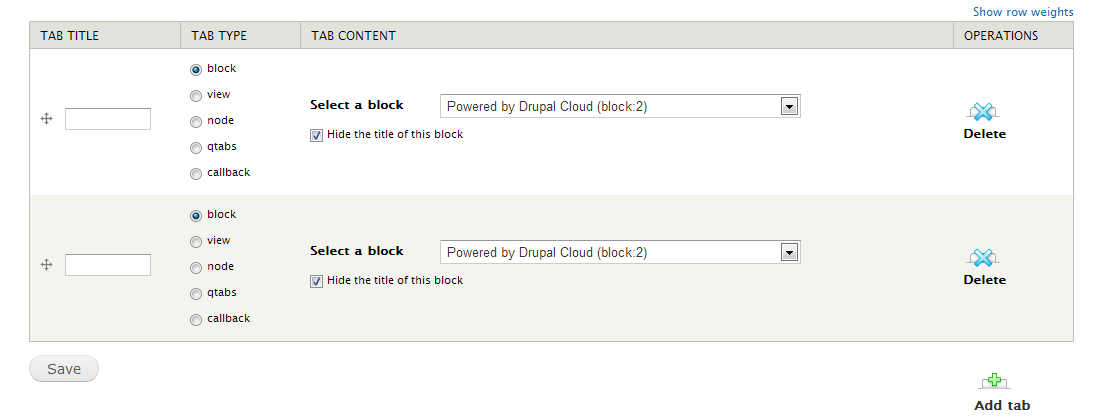
- Select the type of tab and then select the actual content tab types include blocks, views, nodes, qtabs (other quicktabs already created) or callbacks (JavaScript command not covered here)
- Choose to hide or show the tab title
- Click Delete or Add tab when necessary
- Click the Save button
