Part of the mystique and learning curve of Drupal is the terminology. Many new terms will be introduced and elaborated upon through this FAQ. What follows is an initial description of the most common terms.
Page
A web page in Drupal is an assemblage of components. A page is divided into regions. Regions house blocks of information. Each block of information is called a node and the page itself is a node.
Node
A node is a unit of content stored in Drupal’s database with a unique identifier A node may be a page, a blog post, a news article, etc. The page you are viewing now is a node. In the example shown here, the page node content is shown on the left, while a list of three news nodes is shown on the right.
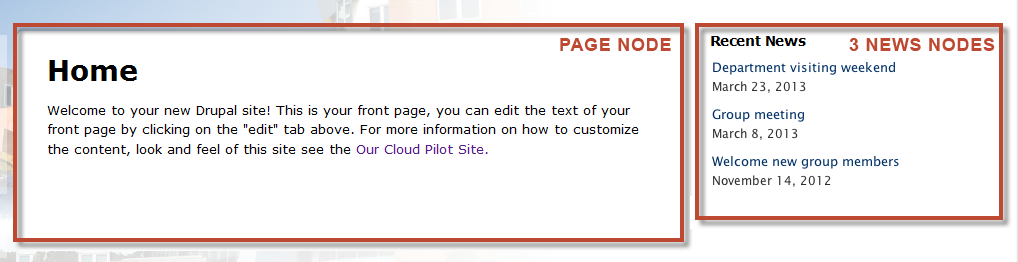
Content Type
A content type is a combination and arrangement of related fields. Each content type will always have a title field and several other fields. The type of fields included give the content type its unique character. For example, a Basic page content type has a title and a body field. A News content type has a title and a body field but also a date and a URL field.
Some content types have already been defined for you to choose from when adding new data to your site. You can also create a new content type if you need to.
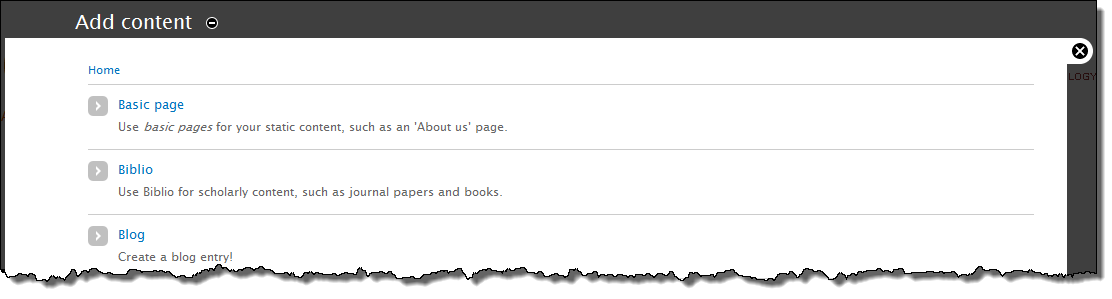
Module
A module is an add-on which provides specialized functionality to Drupal. Some modules are already components of Drupal. Others are developed by the user community and made available to you through the Drupal Cloud service. Module details are described in the Advanced Help menu.
Role
Roles are account types you can create to specify access rules about what pages and features a specific user type can see or use. Roles are first created and then granted permissions by the site administrator. Then roles are assigned by the site administrator to individual users.
Theme
Themes are pre-designed layouts for a site. Drupal Cloud offers a number of themes. The default theme is MIT Adaptive. Themes are easily modified through the Appearance overlay which displays theme options. In addition to fonts, colors and other design elements, themes control the page layout through regions and blocks.
Regions and Blocks
A web page in Drupal is divided into regions which allow you to place your content in a particular area of the page.
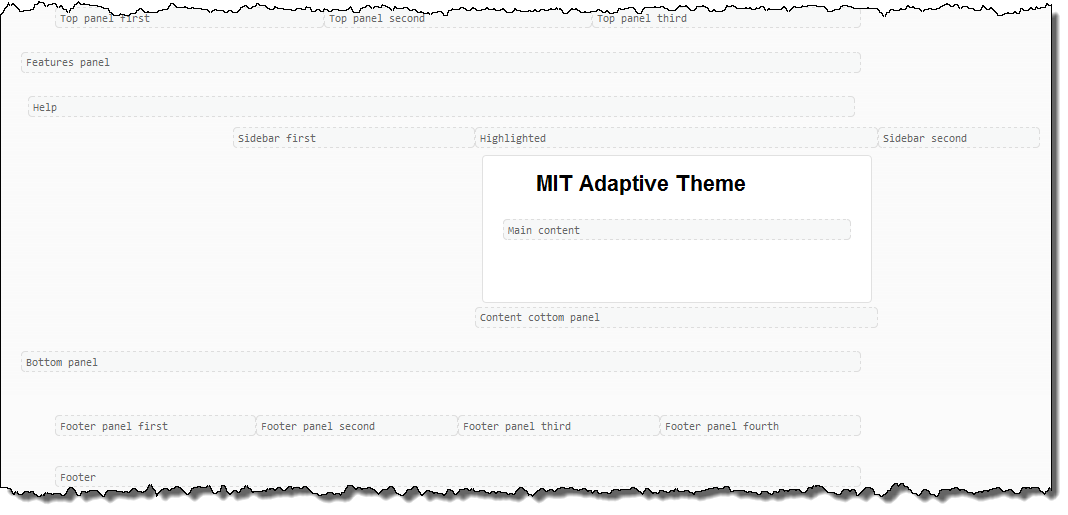
A block is a collection of content, for example a menu which may be placed into a region. The default menu is located in the sidebar first region. Blocks are easily moved from region to region.
Taxonomy
A label or tag you create and assign to a node or content type. Taxonomies provide a way to group similar types of information, which can be leveraged to improve your site’s flow.
