To add a new Basic page:
- Click Content on the Administrator menu.
- Click the + Add content link at the top of the overlay.
- Select the Basic page content type.
- Enter a Title for your page.
Every node must have at least the required fields noted by a red asterisk completed. When you have added your required fields click Save configuration. You will see a confirmation message.
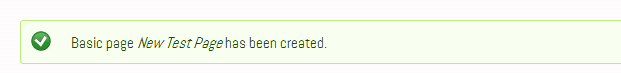
Your new Basic page will be listed on the Content overlay. You are now ready to add and edit content.
