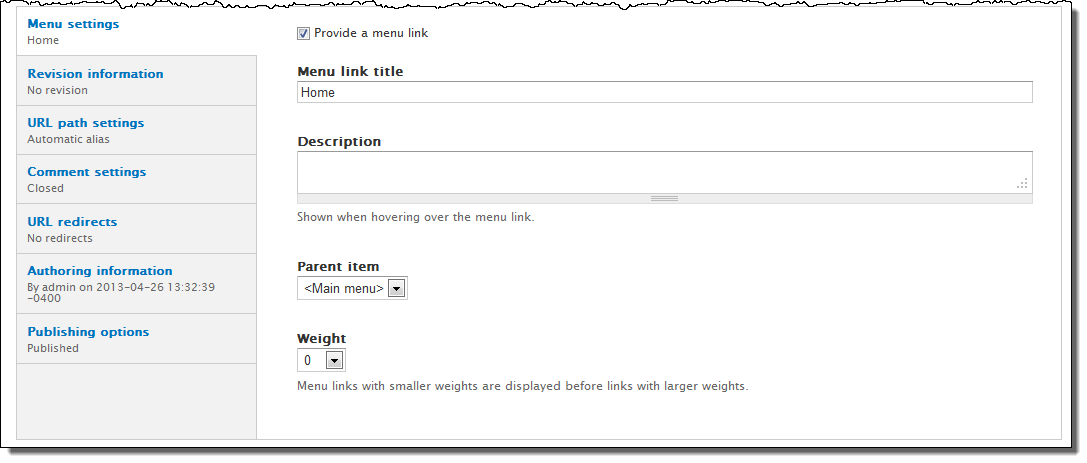Drupal has the capability to generate a hierarchical menu for you. To take advantage of this feature you must plan ahead. Following the process below will ensure that as you move, rename, disable or delete a page, the menu will automatically make adjustments for you.
To create a menu linked to your pages:
- List all the pages you will include on your site.
- Determine the page hierarchy for the menu.
- Create a place holder page for each top level page; select the option to provide a menu link when you create the page.
- Create a place holder page for each secondary page; select the option to provide a menu link for each, assigning a top level page as the parent.
To set the menu options for a page:
- Click Content.
- For a new page click +Add content; for an existing page click edit on that row.
- At the bottom of the overlay screen click the box for Provide a menu link.
- Add a Menu link title for your menu.
- Add a short Description which will show when a user hovers over the menu choice.
- Choose the Parent item – the menu under which this page will be listed
- Set the vertical order for this menu link by setting the weight (lower number = higher position).