1. Hover over the main menu until you see a gear icon on the top right of the menu block.

2. Click the gear icon and select List links.
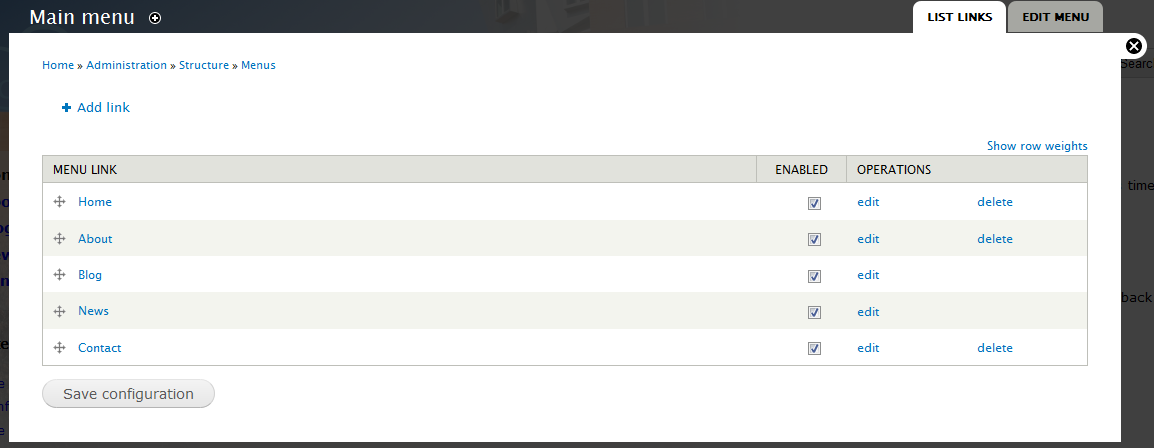
On this overlay you can:
- Click and drag the cross icon to move a link up or down in the order.
- Drag a link to the right to make it a subordinate to the one above.
- Click edit to change information about the link.
- Uncheck the Enabled box to disable the link.
- Click delete to permanently remove the link.
You can also add new menu links. See the next FAQ, How do I add a menu link?
