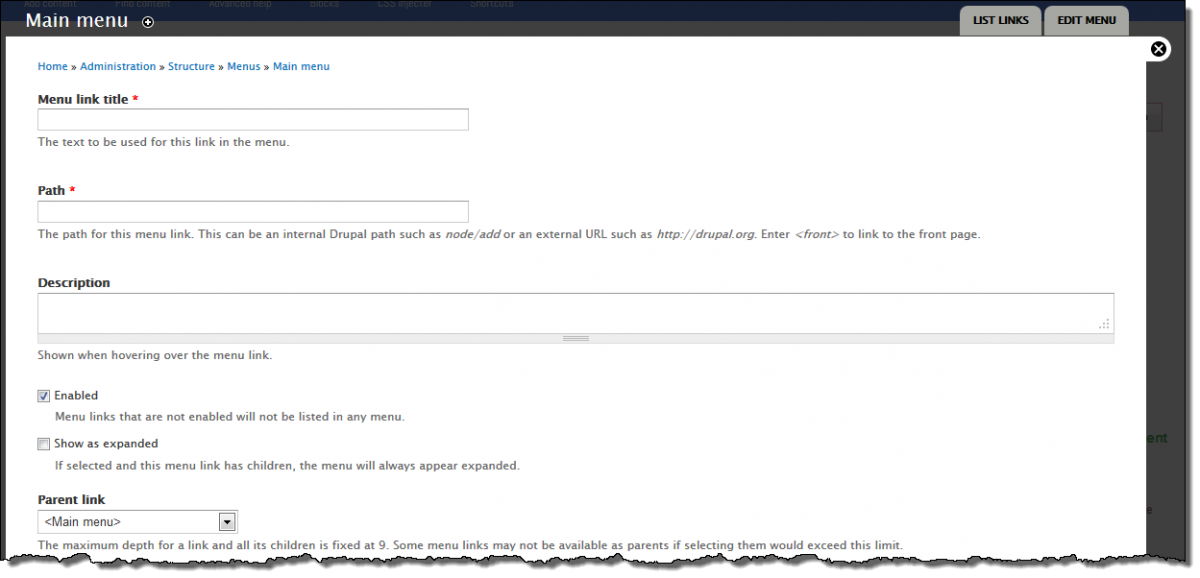The preferred method for building a menu is to create the menu link when you add a new piece of content. This process is explained in the FAQ How do I create a menu? If you need to add a new link to your menu at some other time, here's how.
To add a new link to a menu:
- Click Structure, then Menus.
- On the row for Main menu, click list links.
- Click Add link.
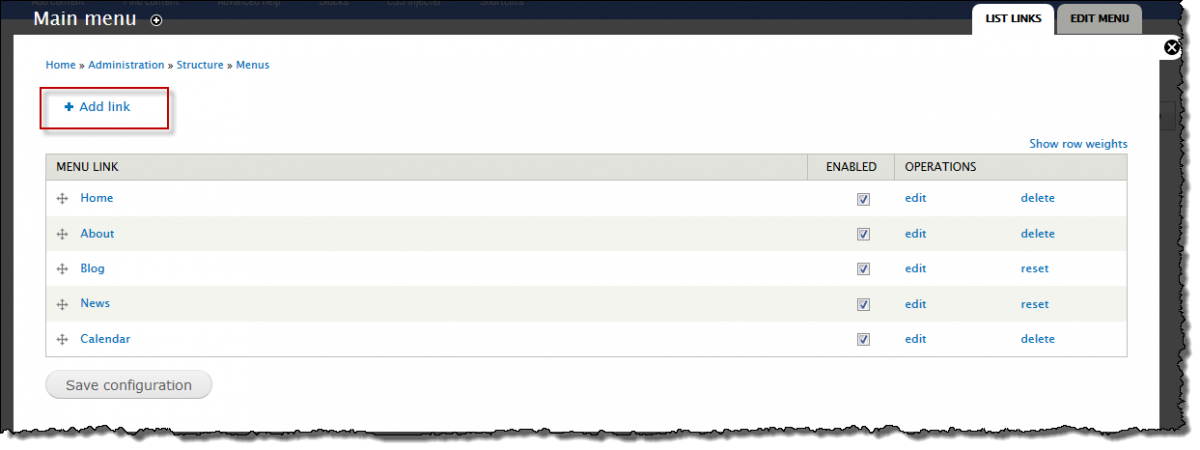
There are several options on the Menu link page. You must add a title and path. The best practice would be to locate the content and enter the automatically generated URL for that content in the Path field. You can also control the where the menu link will appear by selecting from the Parent link popup menu.