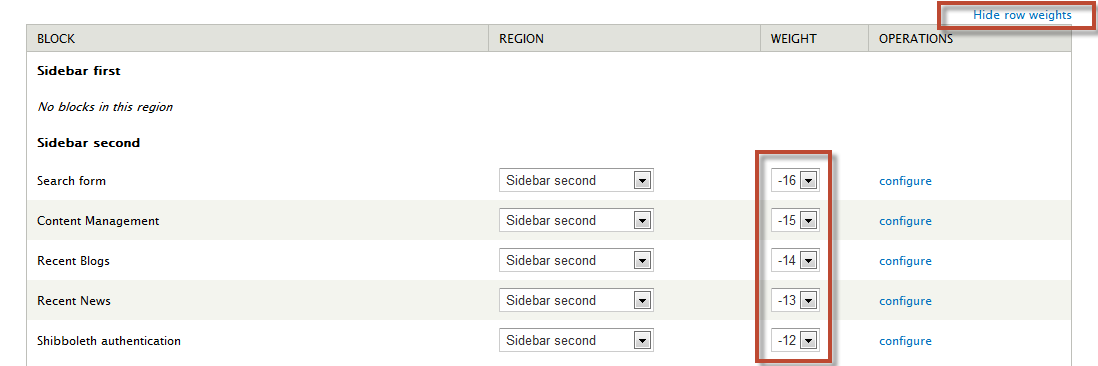The easiest way to reposition a block is to drag the crosshair icon up or down. You can drag a block from one region to another as well.
To set the block order within a region:
- Click Structure, then Blocks.
- Click Hide row weights if the weight column is visible.
- Drag the crosshair up or down or to another region.
- Click Save blocks at the bottom of the Blocks overlay.
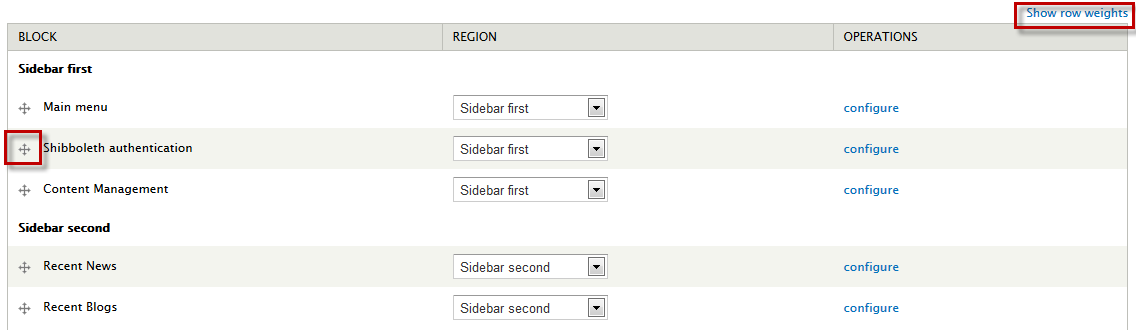
Another way to position a block within a region is by setting its weight.
Blocks in a region appear in order by weight. You can assign a weight between -16 and 16. The smaller the number, the lighter the weight. The lighter the weight of the block, the higher that block appears among the blocks assigned to that region.
To set the block order within a region:
- Click Structure, then Blocks.
- Click Show row weights if the weight column is not visible.
- Adjust the weight value from the popup menu (lower number = higher position).
- Click Save blocks at the bottom of the Blocks overlay.