To learn how to create a new content type, we suggest you watch section 9, Extending Content in the lynda.com video Drupal 7 Essential Training.
Note: You will need to assign permission for the new content type to any roles you have created.
- From the People menu, click Permissions.
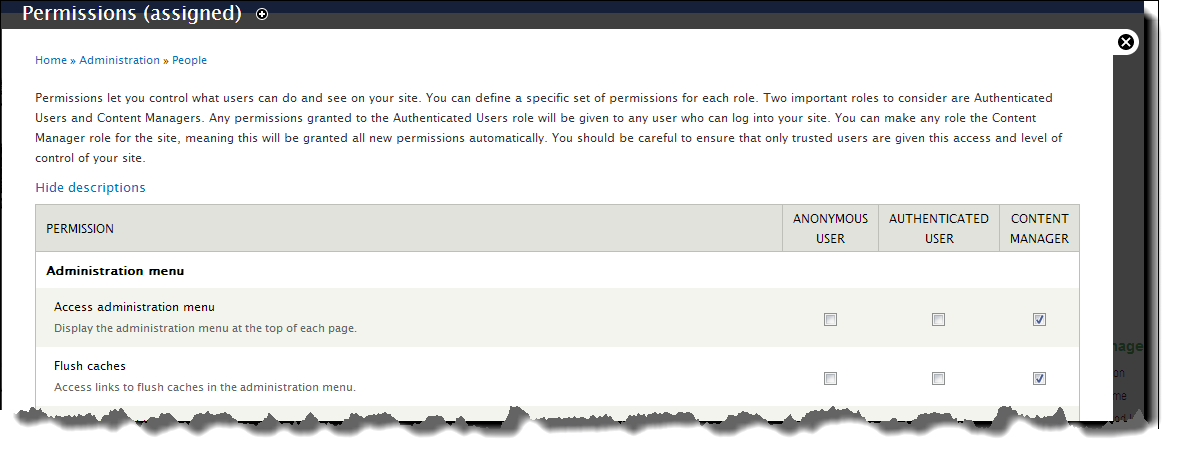
- Scroll to the Nodes section and locate the rows for the content type.
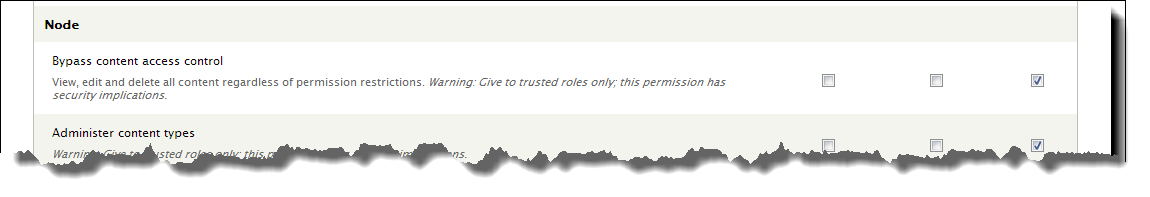
- Check the boxes for the new content type’s rows to add permissions. The Content Manager role is assigned permissions by default.

WARNING: Do not assign permissions for content creation and editing to ANONYMOUS USER.
For more information on permissions, see the FAQ section Set permissions.
