To edit an existing content type:
- From the Structure menu, choose Content types.
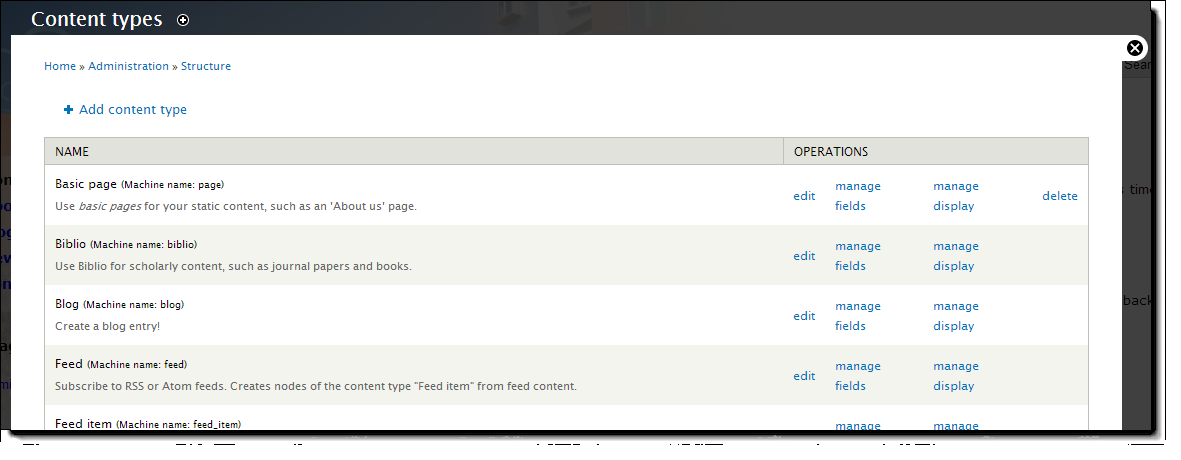
- Click Edit for the content type you wish to edit.
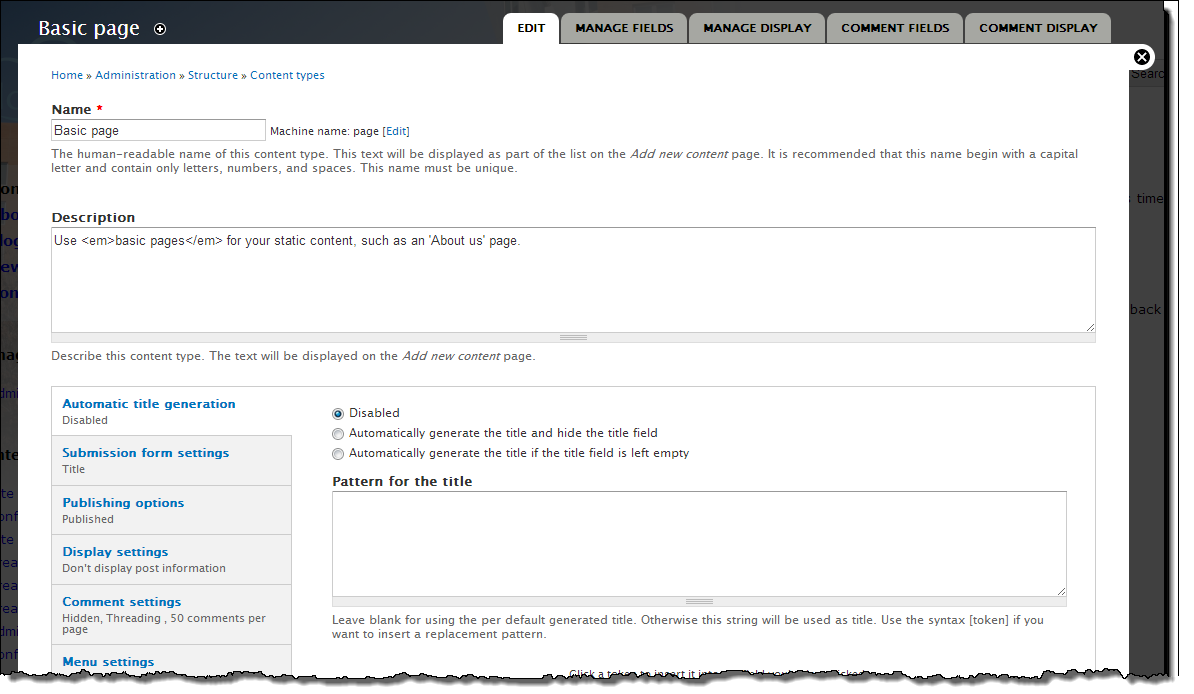
- On the Edit tab, make changes to the name, description or options for this content type.
- Additional tabs allow you to add or edit fields, change display options and content options.
For more information see Drupal 7 Essentials at lynda.com. The following video chapters are most appropriate - Adding fields to content types, Exploring field types and options, and Adjusting field display.
