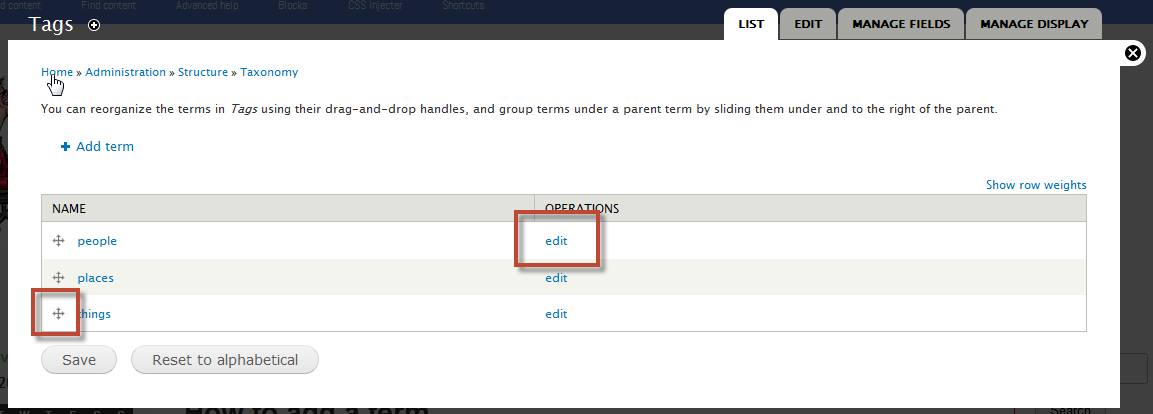To add terms to a vocabulary:
- Click Structure, then Taxonomy.
- Click add terms for a particular vocabulary.
Note: The default vocabulary is named Tags.
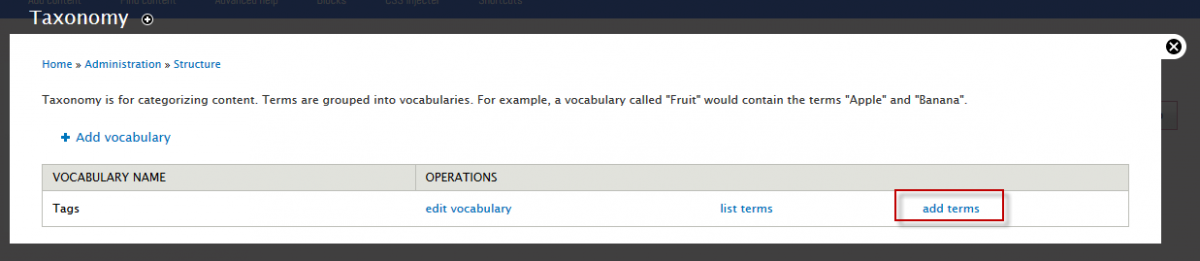
Enter a Title for your term, then click Save. This is actually the tag people will see.
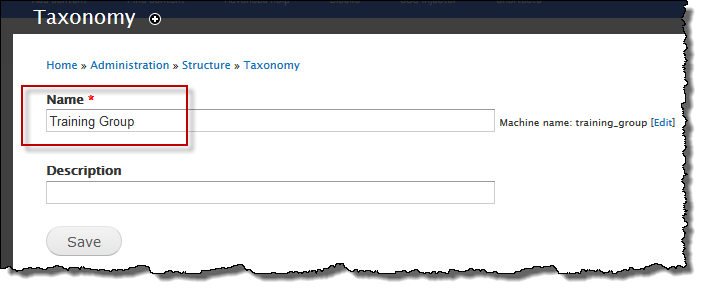
You can edit terms by clicking list terms, from the vocabulary list, then click edit. You have the option here to edit your terms, to re-arrange the order and to create sub-terms. Drag the crosshair to re-order terms or drag a term under and to the right to create a sub-term.