To complete this step you will need to create a field which can display vocabulary terms on a content page. This “term reference” field must be assigned to any content type where you will want to assign terms. You do not need to assign terms to every page of that content type. You make the choice of terms, if any, on the individual page.
To add a term reference field to a content type:
- Click Structure, then Content types.
- Click manage fields, for the desired content type, e.g., Basic page.
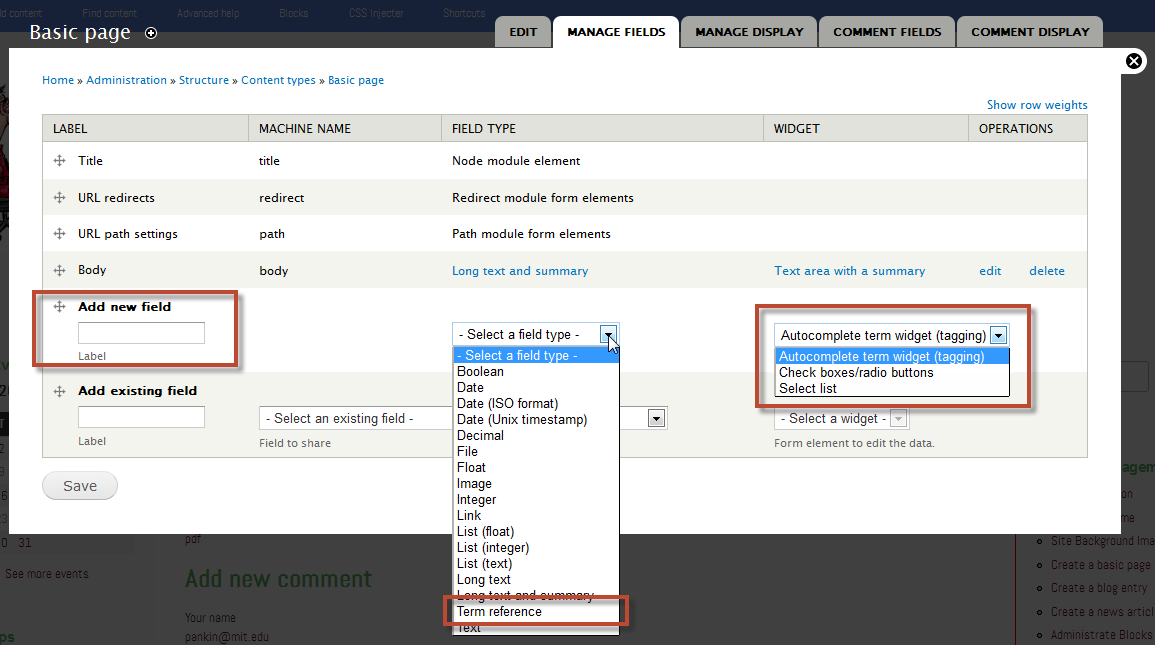
- Add a name in the Add new field box, e.g., Labels or Tags.
- Choose Term reference, for field type.
- Choose a display widget, e.g., check boxes, a drop down select list, or autocomplete if you wish to add new terms on the fly.
- Click Save.
- Select the vocabulary to use with this content type.
- Click Save field settings.
- On this final settings page for your field, scroll down to Label Field Settings and set the number of values.
