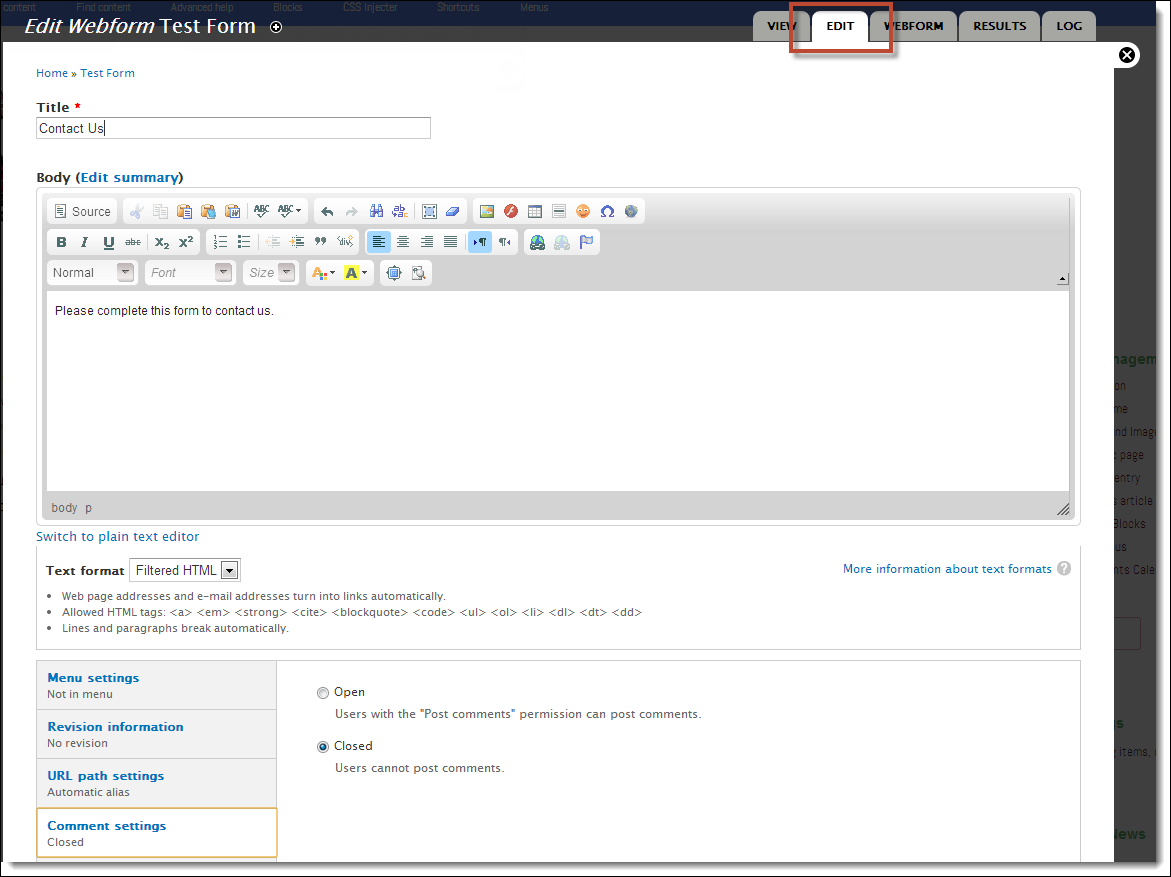The form is created in two steps. The first is to create the page or node for the form. You’ll supply a name and optional description and set any page options you want. The second step is to create the fields which will be part of the form.
Notice the Tabs at the top right.
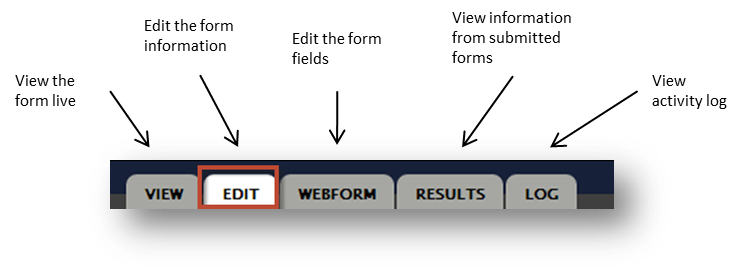
The EDIT tab displays information about the Form page (node). You are taken immediately to the EDIT tab when you create a new Webform.
To create a form page:
- Click Content, then + Add content.
- Click Webform.
- Add a Title.
- Add Body content you wish users to see. This is optional.
- Adjust any settings, e.g., to provide a menu link or to turn off comments.
Note: We recommend that you disable comments on the Webform content type. Go to Structure > Content types > Webform > Edit, then click on Comment settings and change the Default comment setting for new content to Closed.