You’ve probably noticed that most pages have a name in the URL. Drupal by default automatically creates an alias for you based on the page title. You can prevent this from happening by unchecking the box for Generate automatic URL alias. You could then add your own alias. However, you may want to consider using automatic URL aliases, as this feature makes it easier to manage URLs, especially as you create, rearrange, and update your site content.
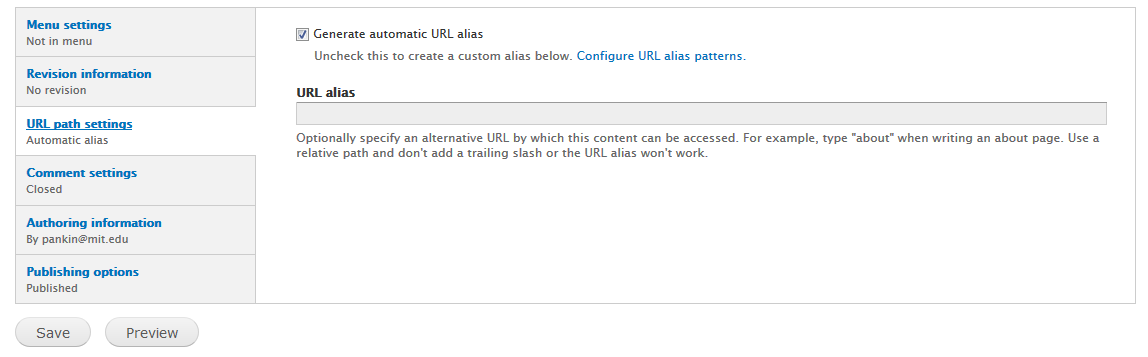
Automatically generated URLs can be set up to take into account any hierarchical menu structure you have developed. For example, if you have an About page which has subordinate pages for Faculty, Staff, and Students, Drupal automatically generates the appropriate hierarchical URL, e.g., /about/faculty. This is enormously helpful if you then move or rename the page or its parent. Simply open each page overlay and save the pages again. The new aliases will be created.
